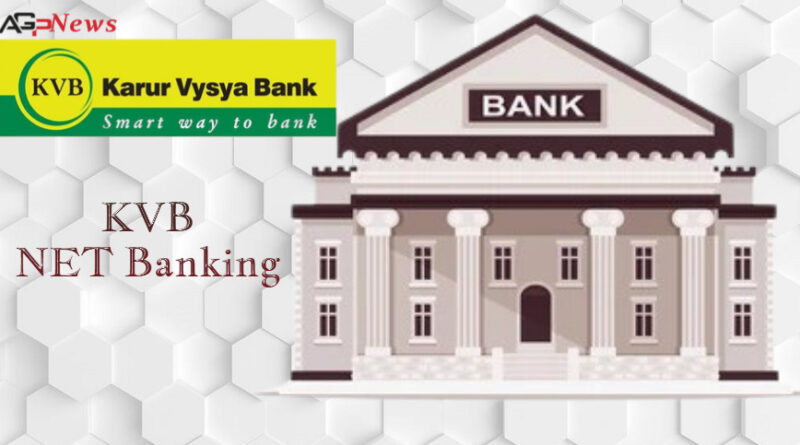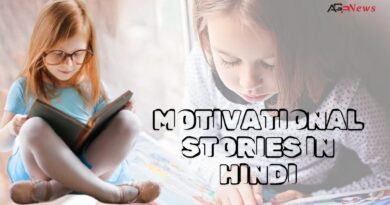KVB NET Banking: Register, Login & use KVB Net Banking Online
KVB NET Banking: In the digital age of 2024, Karur Vysya Bank (KVB) offers its customers the convenience of KVB Net Banking. Here’s a guide on how to use KVB Net Banking, including registration and its benefits:
Introduction to KVB Net Banking:
Karur Vysya Bank provides Net Banking services, allowing both retail and corporate customers to perform various banking transactions online. With KVB Net Banking, customers can transfer funds, pay bills, apply for debit/credit cards, open FD/RD accounts, and more, all from the comfort of their homes or offices.
What is KVB Net Banking?
KVB Net Banking is the internet banking service offered by Karur Vysya Bank to its customers. It provides a convenient platform for customers to access banking services 24/7 from anywhere in the world.
Advantages of KVB Net Banking:
- Convenience: Perform banking transactions from any location at any time.
- Comprehensive Services: Access a wide range of online banking services to manage financial assets effectively.
- Security: Ensure secure and protected transactions through KVB Net Banking.
How to Use KVB Net Banking:
To utilize KVB Net Banking:
- Visit the KVB website and register for Net Banking.
- Log in to your account using your credentials.
- Explore the various banking services available and perform transactions as needed.
Services Available Through KVB Net Banking:
- Check Account Balance: Keep track of your account balance anytime, anywhere.
- View Transaction History: Access your banking account and credit card transaction history.
- Transfer Funds: Move money between your KVB accounts or to other accounts within the bank.
- International Fund Transfers: Transfer funds to overseas accounts, possibly requiring supporting documents.
- Local Fund Transfers: Send money to different local checking accounts easily.
- Bill Payments: Pay your bills conveniently through KVB Net Banking.
- Interest Rate Enquiries: Get information on interest rates for various banking products.
- Open Term/Fixed Deposits: Initiate the process of opening new term or fixed deposit accounts.
- Cheque Services: Stop cheques or order new cheque books as needed.
- Update Personal Information: Manage your personal details (excluding address) through the online portal.
- View and Download e-Statements: Access electronic statements for your banking accounts and credit cards.
Requirements for Using KVB Net Banking:
- A smart device such as a computer, laptop, tablet, or smartphone.
- A secure internet connection to access the KVB website.
How to Login to KVB Net Banking:
- Visit the KVB official website at https://www.kvb.co.in/.
- Click on the “Login” option on the right-hand side of the website.
- Select “Internet Banking Services” from the dropdown menu.
- Click on “Login” and then choose “Press here to login for registered user.”
- Enter your User ID/Customer ID and the Captcha displayed.
- Input your password and click on “Login” to access your KVB Net Banking account.
How to Register for KVB Net Banking Online:
- Visit the KVB official website at https://www.kvb.co.in/.
- Click on “Online Services” on the right-hand side of the website.
- Select “Register” and choose “Retail Banking” from the dropdown menu.
- Follow the “Register Online/Self User Registration” link to proceed.
- Read and accept the terms and conditions, then enter the required details and set login and transaction passwords.
- After successful submission, note down your user/login ID and reference number.
- An SMS will be sent to your registered mobile number once your net banking login is activated, allowing you to start transacting online after a cooling period of one hour.
FAQs
What is KVB Net Banking, and how does it benefit customers?
KVB Net Banking is the internet banking service offered by Karur Vysya Bank, allowing customers to perform various banking transactions online. Its benefits include convenience, comprehensive services, and enhanced security.
What services are available through KVB Net Banking?
KVB Net Banking provides a range of services, including checking account balances, viewing transaction history, transferring funds, paying bills, opening term deposits, and updating personal information.
What are the requirements for using KVB Net Banking?
To access KVB Net Banking, customers need a smart device (computer, laptop, tablet, or smartphone) and a secure internet connection.
How can customers log in to their KVB Net Banking account?
Customers can log in to their KVB Net Banking account by visiting the official website, selecting “Internet Banking Services,” entering their User ID/Customer ID and password, and completing the login process.
How can customers register for KVB Net Banking online?
To register for KVB Net Banking online, customers can visit the KVB website, select “Register” under “Online Services,” follow the registration process, set login and transaction passwords, and activate their net banking login.
Conclusion:
In conclusion, KVB Net Banking offers customers a convenient and secure way to manage their banking transactions online. With a wide range of services available and easy registration and login processes, KVB Net Banking provides customers with flexibility and control over their financial assets.