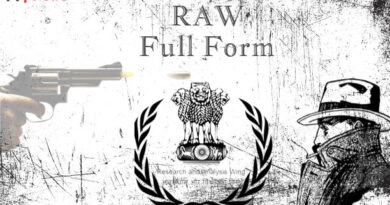Bandhan Bank Online Banking: Process of Registration and Login
Bandhan Bank Online Banking: Bandhan Bank offers convenient online banking services for its customers, allowing easy access to various banking operations. Here’s a comprehensive guide on how to register for Bandhan Bank net banking, understand CIF numbers, and more.
Bandhan Bank Overview
Bandhan Bank, headquartered in Kolkata, commenced its banking operations in 2014 after receiving RBI approval. It operates through 840 branches and 383 ATMs across India, offering savings and current account services along with online banking facilities. Bandhan Bank Online Banking
Advantages of Internet Banking Registration
- Convenience: Access banking services anytime, anywhere.
- 24×7 Availability: Banking operations are available round the clock.
- Efficient Medium of Transactions: Facilitates quick and secure financial transactions.
- Account Security: Ensures safety of your accounts.
- Account Management: Allows easy opening and closing of deposits.
What is CIF Number in Bandhan Bank?
CIF stands for Customer Information File, a unique 11-digit number assigned by the bank to store comprehensive customer details. It links all accounts of a customer under one unique CIF number. This CIF number is essential for activating internet banking and mobile banking services.
How to Find Bandhan Bank CIF Number?
You can find your CIF number through: Bandhan Bank Online Banking
- Bank Statement: It is usually mentioned on your bank statement.
- Cheque Book: The CIF number is printed on the front page of your Bandhan Bank cheque book.
How to Register for Bandhan Bank Net Banking
For new users, follow these steps: Bandhan Bank Online Banking
- Visit the official website of Bandhan Bank.
- Click on “Continue to Login” and then “New User Sign Up.”
- Fill in the required details and click “Submit.”
- Choose either ATM debit card or reference number for the registration process and click “Submit.”
- Fill out the registration form, including debit card PIN, OTP authentication, and user details. Confirm the information.
- Complete the registration process to activate your net banking account.
Requirements for New User Registration
To register for Bandhan Bank net banking, you need: Bandhan Bank Online Banking
- Registered mobile number
- Bandhan Bank ATM debit card
- CIF number (found on your passbook)
How to Recover Online Banking User ID
If you forget your User ID: Bandhan Bank Online Banking
- Visit the Bandhan Bank official website.
- Navigate to “Online Banking” and click “Personal.”
- Click on “Proceed to Login” and then “Forgot User ID?”
- Choose either ATM debit card or reference number for recovery and click “Submit.”
- Fill out the required details in the form and click “Proceed” to recover your User ID.
This guide should help you navigate the processes involved in Bandhan Bank’s online banking services effectively.